In my experience, I find that many of my clients do not realize that Excel has many powerful – and easy to use – Text Functions.
Even more amazing, I observe clients spending hundreds of hours and thousands of dollars “re-keying” or “manually editing” text entries that have been downloaded from a Main Frame Computer. If you – or your colleagues – have been doing this, you will want to watch this Excel Video Tutorial.
Categories of Text Functions in Excel
In this Excel video lesson, I demonstrate how to use three categories of Text Functions:
- Transform Text – Use the UPPER, lower and Proper functions to change the “Case” of a text string.
- Join Text – Use either the CONCATENATE() Function or the & (Ampersand) Operator to join two or more text strings into a single text string.
- Clean-up Text – Use the LEN(), TRIM() and CLEAN() Text Functions to “trim the fat” from text strings – especially those that you download from a Main Frame Computer.
Once again, in my experience, I have too many clients contacting me in a panic because they get a REF# error when using Text Functions. I demonstrate how to recover from a “seeming disaster” and also how to use COPY – PASTE SPECIAL – VALUES to transform Formulas into Constant Values.
I welcome your feedback. Please send me an email: danny@thecompanyrocks.com – to let me know if this tip helped you to save time and money. I also welcome your suggestions for future Excel Video Lessons to create and post here, on my website.
Watch This Excel Video Tutorial in High Definition Mode
Download the Excel Workbook
Follow this link to download the Excel Workbook I use in this lesson.
Learn How to Master Excel in Minutes – Not Months!
If you like this Excel Video Tutorial, I invite you to learn more about the resources that I offer to help you to improve your Excel skill set.
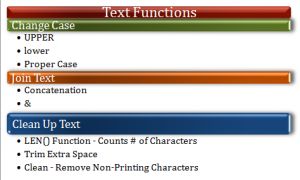
















It is really a great tutorial. I would love to learn more of them, as a Business Professional, I need to know at least the basic formulas for making my work easy.
Hello Saiyad –
Thank you. I am pleased that you enjoyed this video tutorial.
Re: Learning the basic formulas in Excel. I teach the most popular formulas on my DVD-ROM, “The 50 Best Tips for Excel 2007.” It is available for purchase at my bookstore online: http://store.thecompanyrocks.com
Danny Rocks