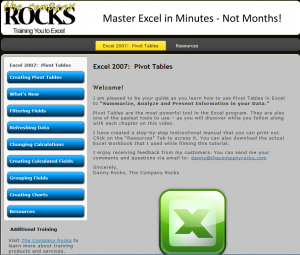I have organized this Index page by topic category to help you to locate the many free Excel Video Lessons that I offer, here, at The Company Rocks.
- Just follow the links to go directly to each Excel Video Lesson.
- These lessons are typical of the video tips that I offer on my DVD-ROM, “The 50 Best Tips for Excel 2007.”
Notice that I have included a link to the “Archive of Videos” for each Category. Many of my Excel video tutorials are included in multiple categories. However, I have only listed the video title once in this Index. Therefore, the “Archive of Videos” link serves as a good cross reference for all of the free Excel video lessons that I have published on the website for The Company Rocks.
Most of these videos were created using Excel 2007. If I used another version of Excel – e.g. Excel 2003 or Excel 2010 – I indicate it next to the topic (in parenthesis.)
Quick Links
These links will take you to “overview” pages for my Excel Tips. Consider each page to be a navigation page to all of the Excel resources that I offer.
- Learn How to “Master Excel in Minutes – Not Months!”
- Learn How to “Quickly Create Pivot Tables and Charts”
- Download CR – Updated Chart of Popular Excel Keyboard Shortcuts
- The Excel Home Page
- Watch the “Danny Rocks Tips and Timesavers” video Podcast on iTunes
- In-depth Recorded Video Training – Learn about My Video Recordings & Webinars on WebEx by Cisco
- New! Download the Excel 2007 Workbooks that I use in selected lessons – for Free!
- Extended Length – 90 minutes – Video Tutorials for Excel Pivot Tables
Conditional Formatting
- Archives for Conditional Formatting Videos
- How to Find and Change Numbers Stored as Text
- How to Find and Delete Duplicate Records in Excel 2007
- How to Use Conditional Formatting to Compare Two Lists
- Make Information Come Alive with Data Visualizations
Consolidate Excel Data
- Archives for Consolidate Excel Data Videos
- Consolidate Data By Position from Multiple Worksheets – Part 1
- Consolidate Data By Category from Multiple Worksheets – Part 2
- Consolidate Data as a Quick Alternative to Subtotals (Excel 2003)
COUNTIF and SUMIF Functions
- Archive of COUNTIF and SUMIF Function Videos
- Create an Accounts Payable Status Summary Report
- Total Year-to-Date Sales with SUMIF
- Two Approaches to Creating an Executive Summary of Data
- Use the SUMIF and SUMIFS Functions in an Accounts Receivable Status Report
Danny Rocks Tips and Timesavers Podcast
I invite you to subscribe to my Free Podcast, “Danny Rocks Tips and Timesavers.” Here are links and previews of the last three episodes. If you subscribe to my Free RSS feed – using FeedBurner – you will be notified, automatically, whenever I publish a new Video Tutorial.
Data Filters and Queries
- Archive of Data Filters and Queries Videos
- How to Apply Advanced Filter Criteria
- How to Filter Data and Save Custom Views
- How to Use Natural Language Date Filters
- How to Use New Natural Language Data Filters in Excel 2010
Data Validation
- Archive of Data Validation Videos
- How to Add a Data Validation Drop-down List to an Excel Form
- How to Identify and Remove Duplicate Entries in Excel
- How to Prevent Duplicate Entries by Using Data Validation
- How to Trigger a Second Drop-down List Based on Values in the First List
Date Formats and Functions in Excel
- Archive of Date Formats & Functions Videos
- How to Use Date Formatting and Functions
- How to Use Undocumented DATEDIF Function
- How to Work with Dates in Excel
- Quickly Create a Series of Dates in Excel
- Use Text-to-Columns to Parse Date Entries by Year, Month and Day
Everyday Calculations in Excel
Excel Basics
- Archive of Excel Basics Videos
- How to Distinguish Between Cell Content and Cell Formatting
- Learn How Excel Calculates Formulas
- When to Use Relative, Absolute or Mixed Cell References in Formulas
Excel Charts
- Archive of Excel Charts Videos
- Creating Combination Charts in Excel
- Create Dynamic Chart Titles in Excel
- How to Create a Thermometer Chart in Excel
- Use a Combo Box to Dynamically Change Chart Data
Excel Data Tables and Lists
- Archive of Excel Data Tables & Lists Videos
- Five Benefits of Using Tables in Excel 2007
- How to Produce Accurate Subtotals When Data Set Expands
- How to Sort Records Using a Custom List
- How to Take Advantage of Excel 2007-2010 Tables and Excel 2003 Lists
- Refer to an Excel Table Field When Writing Formulas
- Use Structured Formula References with Tables – Part 1
- Use Structured Formula References with Tables – Part 2
Excel Date and Time Functions
- Archive of Excel Date and Time Functions Videos
- How to Calculate Standard & Overtime Hours Worked
- How to Convert from Military to Standard Time
- Use AutoFill and Excel Date Functions to Increment a Series of Dates
- Use AutoFill and Excel Time Formulas to Create Schedule of Appointments
Excel Financial Tools
Excel Forms
With a Data Form in Excel, you can add “interactivity” to your worksheets. For example, you can allow your “end user” to click a Spin Button to select a different loan amount or to see how a change in interest rates will effect your monthly payment.
- Archive of Excel Forms Videos
- How to Add Data Validation to an Excel Form
- How to Add Check Box Controls to a Form
- How to Add a Combo Box Control to a Form
- How to Add Option Buttons to Create Interactive Forms
- How to Add Scroll Bar Controls to a Form
- How to Add Spin Button Controls to a Form
- Speed up Data Entry on Forms – Use Named Cell Range
- Use Excel’s Built-in Data Form to Enter, Edit and Filter
Excel Formulas
- Archive of Excel Formulas Videos
- How to Use Average, AverageIf and AverageIfs Functions
- Tips for Working with Array Formulas and Functions
- Working with Array Formulas
Excel Functions
- Archive of Excel Functions Videos
- AVERAGEIF Function – New in Excel 2007 – Average using Criteria
- Create a Custom List for Letters of the Alphabet w/ CHAR() Function
- How to SUM One Field Using Criteria from Multiple Fields
- SUBTOTAL Function to Summarize Filtered Reports
- SUMPRODUCT Function
- Two Ways to Create a FREQUENCY Distribution in Excel
- Use TRANSPOSE Function to Turn Excel Data on Its Side
- Working with Database Functions in Excel
Format Cells in Excel
Goal Seek in Excel
- Archive of Goal Seek in Excel Videos
- Use Goal Seek to Find a Break-even Point
- Use Goal Seek to Find a Formula Error
Import Data Into Excel
- Archive of Import Data Into Excel Videos
- How to Create a Web Query to Gather Updated Information Automatically
- How to Import Excel Data Into MS Access
- How to Import Text and Data Files Into Excel 2007
- My Best Practice Tips for Importing Data Into Excel
- Quickly Fill Blank Cells in Imported Report
Integrating MS Office Programs
- Archive of Integrating MS Office Programs
- How to Efficiently Select Data in Any MS Office Program
- How to Share Excel Data with Word Documents
Keyboard Shortcuts in Excel
- Archive of Keyboard Shortcuts in Excel Videos
- Keyboard Shortcuts to Control Basic File Operations
- Keyboard Shortcuts to Cut, Copy & Paste Excel Formulas and Formatting
- Keyboard Shortcuts to Fill a Series with Text, Numbers and Formulas
- Keyboard Shortcuts to Hide / Unhide Rows & Columns; to Insert / Delete Rows, Columns & Cells
- Keyboard Shortcuts to Navigate Between Cells, Worksheets, Workbooks and Programs
- Get my New Chart of Keyboard Shortcuts for Excel
Lookup Functions in Excel
- Archive of Lookup Functions in Excel Videos
- How to Return Either an Exact or Approximate Match with VLOOKUP
- How to Use the VLOOKUP Function in Excel
- How to Use Excel Lookup Functions to Create a Customer Invoice
- INDIRECT Function to Create Excel Dashboards
- INDIRECT Function to Trigger a Unique Names in a 2nd List
- Use CHOOSE Function to Lookup a Value
- Use OFFSET Function inside a VLOOKUP
- Use INDEX and MATCH Functions to Lookup a Value Using Multiple Column Criteria
Macros and VBA for Excel
- Archive of Excel Macros Videos
- Record a Macro to Fix an Imported Text File
- Use Custom Function Instead of Nesting Multiple IF Functions
- Use a Macro to Fill in Blank Cell Labels
- Use VBA Event Handler to Automatically Time Stamp New and Updated Records
- Write Custom Excel Function to Place Worksheet Name in Cell
- Write Macro in VBA to Update Worksheet Tab Name
Names for Cells and Ranges in Excel
New Features in Excel 2007
- Archive of New Features in Excel 2007 Videos
- Hide Formula Errors with New IFERROR Function
- How to Customize the Quick Access Toolbar in Excel 2007
- Make Excel Data Come Alive with Visuzliaation Tools
- Tips to Help You Remain Productive when Upgrading to Excel 2007
New Features in Excel 2010
- Archive of New Features in Excel 2010 Videos
- Introducing Live Preview for Paste Special in Excel 2010
- Use Keyboard Shortcuts for Paste Special in Excel 2010
Pivot Tables and Pivot Charts
Pivot Tables are the most powerful tool in Excel. Paradoxically, they are also the easiest tool to use. Without writing a single formula, you can use a Pivot Table to quickly summarize thousands of rows of data. And, you can do this with just a few mouse clicks!
- Archive of Pivot Tables and Pivot Charts Videos
- Information about Extended Length – 90 Minutes – Video Tutorials for Pivot Tables
- View Online or Download My Free, Extended-Length Video – Introduction to Pivot Tables (2003 and 2007)
- Add a Percentage of Column Summary to Pivot Table
- Create Pivot Table for a Water (Hydrological) Year – (Also Applies to a Fiscal Year)
- Create Pivot Table Month, Quarter, Year Reports with 10 Mouse Clicks
- Dynamically Expand the Source Data for Pivot Tables in Excel 2007
- How to Apply Conditional Formatting to a Pivot Table
- How to Compare Year-to-Year in a Pivot Table
- How to Create an Interactive Pivot Chart in Excel
- How to Create and Modify Excel Pivot Tables
- How to Convert a Pivot Table to a Standard List
- How to Drill Down to Reveal Details for Pivot Table Calculation
- How to Generate Multiple Reports from One Pivot Table
- How to Sort Pivot Table Field Values
- How to Take Advantage of Report Filters in Pivot Tables
- How to Use the Show Values As Formulas in Pivot Tables
- Additional Tips for Using Show Values As in Pivot Tables
- Learn How to Quickly Create Pivot Tables and Pivot Charts
- Show Percentage of Calculations in Pivot Tables
- Summarize a Fiscal Year by Month, Quarter & FY
- Work-Arounds for Calculated Field Limitations
Subtotals and Outlines in Excel
- Archive of Subtotals and Outlines Videos
- How to Outline an Excel Worksheet
- Use Visible Cells Command to Paste Subtotal Outlines
SUMIF and SUMIFS Functions
- Archive of SUMIF and SUMIFS Functions
- How to Create a Summary Report Using SUMIF, AVERAGEIF and COUNTIF
Text Functions in Excel
- Archive of Text Functions in Excel Videos
- How to Find & Use Text Strings in Excel
- How to Use Text Functions in Excel
Tips and Timesavers in Excel
What-if Analysis in Excel
- Archive of What-if Analysis in Excel Videos
- Perform a Break-Even Analysis with Excel Goal Seek
- Use a Two-Input Data Table to Test Multiple Formula Arguments
- Use Solver to Return the Optimal Result in Excel
Workbooks and Worksheets in Excel
- Archive of Workbooks and Worksheets Videos
- Annotate Worksheet with Comments and Pictures in Comments
- Create a Dynamic Link from Worksheet Tab Name to a Cell
- How to Clear Underlying Cell Formatting in Excel
- How to Create Custom Headers & Footers for Printing Worksheets
- How to Create Custom Views for an Excel Worksheet
- How to Embed an Interactive Excel Workbook on your Website or Blog
- How to Embed a PowerPoint Presentation on your Website or Blog
- How to Freeze Row & Column Labels When Scrolling an Excel Worksheet
- Learn How to Protect Your Worksheets
- Prevent Duplicate Entires with Data Validation
- Use the Go To Special Dialog Box to Highlight Special Types of Cell Content
Working with Multiple Excel Worksheets
- Archive of Working with Multiple Excel Worksheets Videos
- How to Merge Multiple Excel Workbooks into a Master Budget
- Working with Multiple Excel Worksheets