Excel 2007 introduces a brand new Function – the =IFERROR() Function which is a great way to “hide” any potential Formula Error Messages from displaying. You know these error messages – #DIV/0!, #NULL – They are ugly to look at and they can harm your professional reputation.
Watch how you can use =IFERROR() in Excel 2007. Or, if you are using Excel 2003, I show you how to accomplish the same goal but with a few more steps using the =ISERROR() Function nested inside an =IF() Function.
(Note: This is a repost. I now have a Podcast on iTunes and I need to feed this video to the iTunes Store.)
You can subscribe to my iTunes Podcast by clicking on this link.
Learn how to “Master Excel in Minutes – Not Months!”

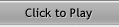

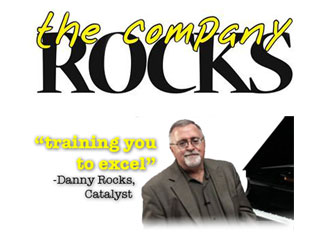




 Excel 2007 Introduces a New Function to Hide Formula Error Messages Hide Player | Play in Popup | Download (707)
Excel 2007 Introduces a New Function to Hide Formula Error Messages Hide Player | Play in Popup | Download (707)














[…] How to Prevent Formula Errors from Displaying in Excel 2007 […]