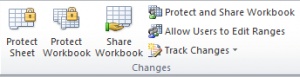In this Excel Video Lesson I demonstrate how to show an additional Pivot Table Summary, “Percentage of Total,” alongside a traditional ( Sum of Amount) subtotal. It is easy to do – if you know where to look. In the Field Settings Dialog Box for your Pivot Table, click on the “Show Values As” tab and then select the option that you want from the drop-down listing. In this lesson I use “% of Column.”
Watch me demonstrate how to do this.
If your want to learn the best tips for Excel, I encourage you to purchase my DVD – “The 50 Best Tips for Excel 2007.” Click here to enter my secure shopping site and make your selection. I guarantee your satisfaction 100%. If you are not satisfied, then I will refund your purchase price.
Additional Resources
You can view – and download – this video on YouTube. I welcome you to subscribe to my YouTube Channel, DannyRocksExcels
Learn how you can “Quickly Create Pivot Tables” in Excel
Related Excel Training Videos
- Visit my Index of Excel Video Training Lessons – search for the specific tip that you need!