I was pleasantly surprised to see my DVD, “The 50 Best Tips for PowerPoint 2007” reviewed today by noted author and speaker, Ellen Finkelstein.
Here is a link to Ellen’s review
Notice that the review is part of Ellen’s “PowerPoint Tips Blog.” I encourage you to go to Ellen’s website – www.ellenfinkelstein.com – to read and subscribe to her newsletter and to gather some great tips for improving your presentations. By registering, you can download a free white paper: “From Death by PowerPoint to Life by PowerPoint.” Check out Ellen’s site today.
Danny Rocks
The Company Rocks
















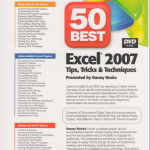
 Today, I launched my new online bookstore for The Company Rocks. I am offering my Instructional DVDs for sale individually or as a set at attractive prices.
Today, I launched my new online bookstore for The Company Rocks. I am offering my Instructional DVDs for sale individually or as a set at attractive prices. 