Today’s video tutorial is in response to a viewer’s request. She has a series of MS Word documents created as Outlines. Her new boss wants her to transfer the Outlines into MS PowerPoint. She really does not want to learn PowerPoint. And she definitely does not want to re-type her outlines.
Watch as I demonstrate three ways to import MS Word Outlines into MS PowerPoint.
Here are the steps to follow in this video tutorial:
Find the PowerPoint Video Lesson that you want – Index to all PowerPoint Topics
News! My new DVD, “The 50 Best Tips for PowerPoint 2007” is available for purchase. Visit my online store for details.
Link to this post!
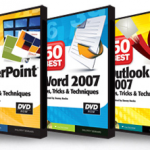















[…] Import Outlines from MS Word Share and Enjoy: […]