When I train clients locally, this Excel Tip always gets a big round of applause. It is such a time-saver! Frequently, when you receive MS Excel data – from a Main Frame Computer or from a client or colleague, the columns are not in the order that you prefer. So … what is the normal procedure that you take to change this? Do you:
- Insert a blank column
- Cut the data from an existing column
- Paste this data into your new blank column
- Delete the column that you cut the data from
- Repeat, repeat, repeat?
In my experience, this is what most people do – over and over again. This is a complete waste of time. In this short ( 3 1/2 minutes) Excel Video Tutorial, I demonstrate how you can streamline this process – by sorting your data “horizontally! Click on this link to watch this video in High Definition on YouTube: http://youtu.be/LN_EV5IjCkM
I hope that you enjoyed this tip! I invite you to visit my secure online shopping website: http://shop,thecompanyrocks.com – to take advantage of the many training resources that I offer you! Check out my website frequently because I offer monthly specials and new product updates!
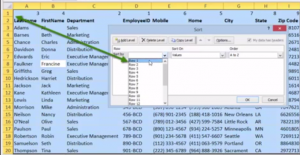
















Speak Your Mind