Excel has a group of functions that help you to calculate dates. For example, the number of days between two dates or the date on which an invoice will be payable.
This is the second in my series of lessons where I demonstrate how to enter and calculate dates and times in Excel. Here is the link to part one.
The date functions that I demonstrate on this video are:
- TODAY()
- NOW()
- DATE()
- DATEVALUE()
- WORKDAY()
- NETWORKDAYS()
- EOMONTH()
The last three date functions require you to activate the Analysis ToolPak Add-in. You will also learn some valuable and time saving keyboard shortcuts.
Learn how to “Master Excel in Minutes – Not Months!”
Link to this post!
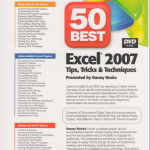
















Speak Your Mind