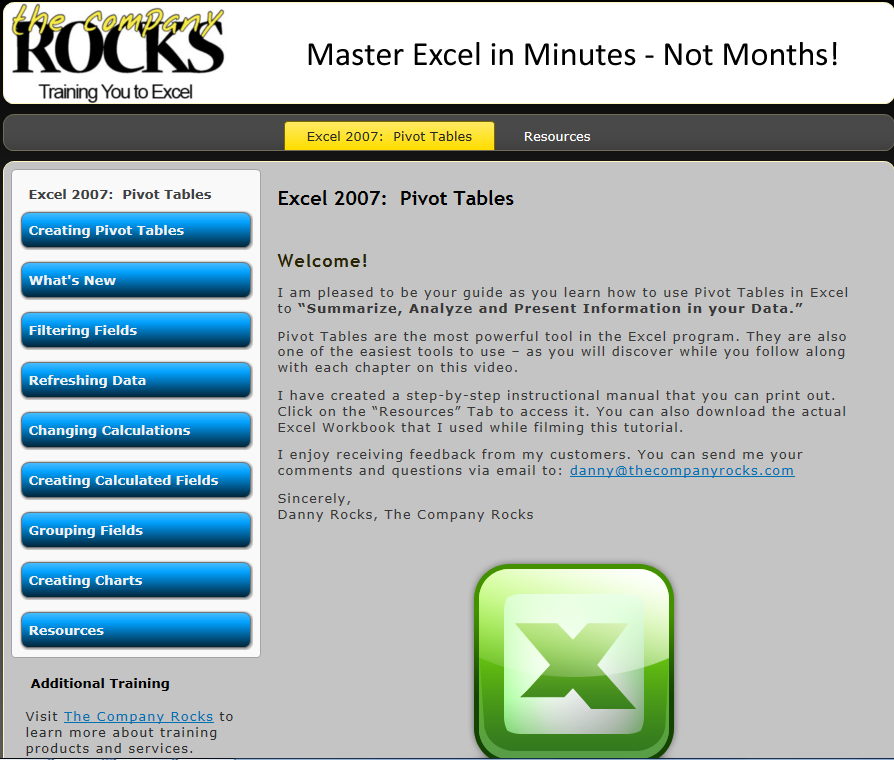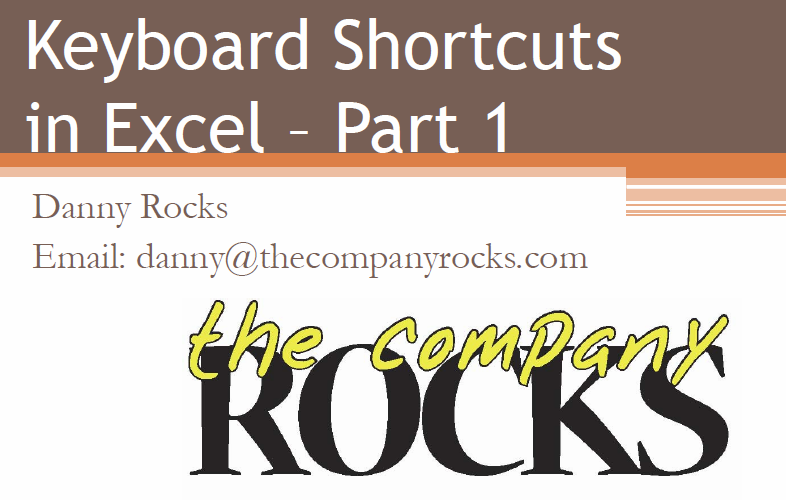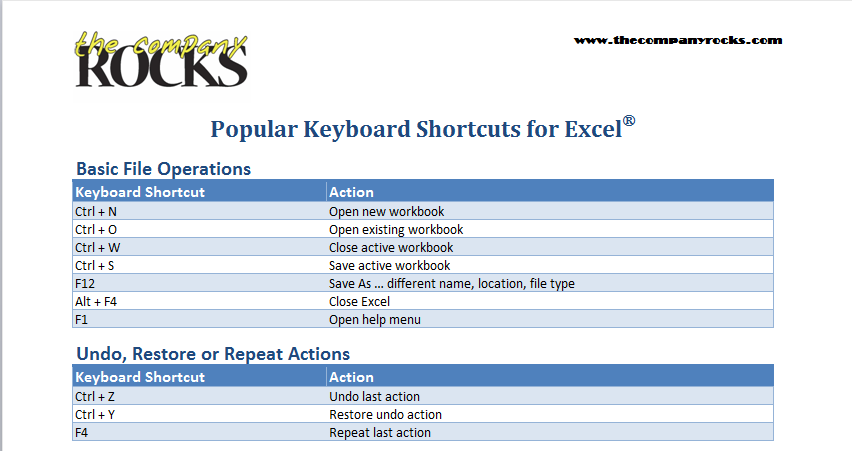Here are the steps to follow for this lesson:
- Copy the data in the new column.
- Select the top cell in the original column and click Paste Special, Add
- To preserve any special formatting in the original column take this extra step:
- Click Paste Special, Values, Add