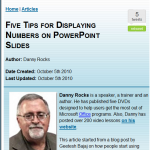Geetesh Bajaj, Microsoft MVP, started a group discussion, “PowerPoint is Not Excel and Word,”on LinkedIn. I joined the discussion and added a link to one of my PowerPoint Training Videos. Geetesh, in turn, asked me to contribute a written article on this topic for his website – Indezine. Here is the link to the article:
http://www.indezine.com/articles/5tipsfordisplayingnumbers.html
I encourage you to visit the Indezine website to find the resources and tips you need to improve your next presentation – whether you use PowerPoint or not.
You will also learn to master PowerPoint by watching my DVD, “The 50 Best Tips for PowerPoint 2007.” The DVD is on sale now – click here to add it to your secure shopping cart.