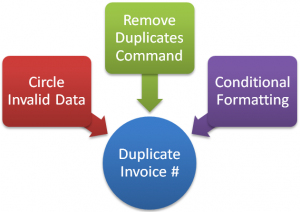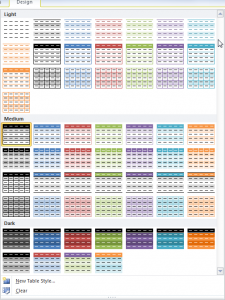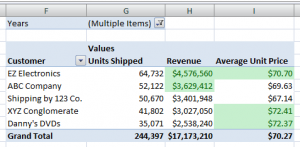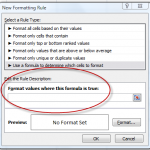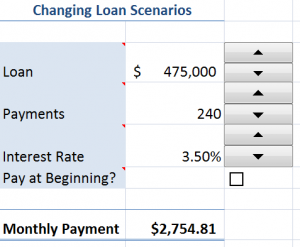It is almost inevitable that, over time, your Excel data set will contain duplicate records. This can be costly – if the duplicate records are in your mailing list. And it can also result in errors when you count and calculate data.
Three Methods to Identify and Delete Duplicate Records
In this Excel Tutorial, I demonstrate three approaches to identify duplicate records in a data set:
- Circle Invalid Data – This tool works in coordination with Data Validation.
- Remove Duplicates – This powerful command was introduced in Excel 2007. It does not “preview” the records to be deleted, so my advice is to use this command with a copy of your data.
- Conditional Formatting – Greatly improved for Excel 2007 and Excel 2010. Now, you have a menu choice to apply conditional formatting to either Duplicate or Unique Records. If you are still using Excel 2003 or earlier, I show you how to write the formula needed to use Conditional Formatting to highlight duplicate records.
Watch The Tutorial in High Definition on YouTube
Follow this link to view this Excel Tutorial in High Definition on my YouTube Channel – DannyRocksExcels