I am proud to announce the publication of my new series of “Extended Length” video tutorials: “Master Excel Pivot Tables in 90 Minutes!”
Now, you can can get an in-depth video tutorial, so that you can Master Excel Pivot Tables with 90 minutes of video instruction. You also receive the actual Excel Workbook file that I used while filming the video lessons as well as a printed step-by-step instructional manual.
What Makes this Product Unique?
-
Excel Versions for the Video Tutorials
- Available for Excel 2010, Excel 2007 or Excel 2003
Multiple Options for Delivery
Resources to Assist Your Learning
- The Excel Workbook file that I used while filming each video lesson – Included with purchase!
- PDF Manual of Step-by-Step Instructions – That you can print out – Included with purchase!
Take a Short Video Tour
Follow this link to watch a short – 5 minutes – video tour of my new products on my YouTube Channel – DannyRocksExcels
Visit My New Secure Online Shopping Website
I invite you to visit http://shop.thecompanyrocks.com This is my new online shopping website. I have created secure shopping carts to ensure that your privacy is protected. I also offer a 100% Customer Satisfaction Policy. If, for any reason, you are not 100% satisfied with any of my products, I will refund your purchase with no questions asked!
Danny Rocks
The Company Rocks
 New Extended Length Video Tutorials: Master Excel Pivot Tables in 90 Minutes [ 5:16 ] Play Now | Play in Popup | Download (1989)
New Extended Length Video Tutorials: Master Excel Pivot Tables in 90 Minutes [ 5:16 ] Play Now | Play in Popup | Download (1989)
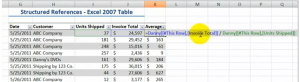
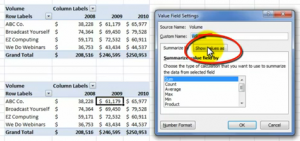
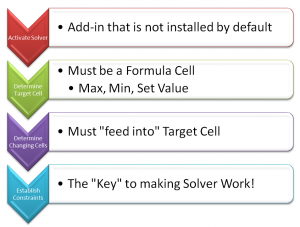
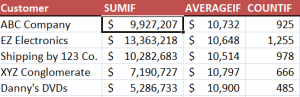
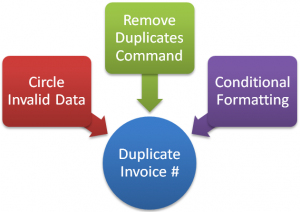
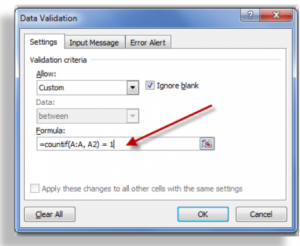
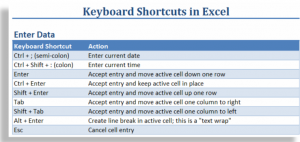
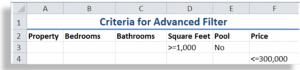

How to Take Advantage of the Go To Special Dialog Box Options in Excel
Go To Special Options
In my opinion, the Go To Special Options Dialog Box offers some of the most useful tools in Excel!
Why?
Because, you must…
Select Cells Before Performing an Action on these Cells
The “key” to understanding ANY MS Office or Windows Program is… You MUST select a single cell or a range of cells BEFORE you can perform an action on them – e.g. Formatting you selection, deleting your selection, editing your selection or auditing your selection.
Tips Presented in this Video Tutorial
I am positive that Excel users at ANY LEVEL will be able to pick up at least one solid tip from this Video Tutorial. Please send me your comments to let me know what you learned – or what you need clarification on.
Watch Tutorial in High Definition Mode
Follow this link to view this Excel Tutorial in High Definition / Full Screen Mode on my YouTube Channel – DannyRocksExcels
Learn About My New Extended Length Excel Video Tutorials
I have just published the first in a series of “Extended Length” – 90 Minutes – Video Tutorials, “Excel Pivot Tables to Summarize, Analyze and Present Your Data.” Follow this link to learn more about this tutorial. I have created separate versions of the tutorial for Excel 2010, 2007 and 2003.