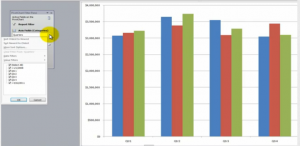While I have created many Excel Video Tutorials demonstrating the power of interactive Pivot Tables during the past four years, I have NEVER created a video lesson focused on creating interactive Pivot Charts in Excel – until now!
Pivot Charts in Excel 2007
In this lesson, I show you how to create a Pivot Chart in Excel 2007. Starting with Excel 2007, there are several major changes:
- By default, Pivot Charts are embedded on the same worksheet as the Pivot Table Report that is linked to the chart.
- A new, PivotTable Chart Filter Dialog box is available – this works “in tandem” with the filters available in the PivotTable Field List” Dialog box.
- It is very easy to “Move” a Pivot Chart to its own worksheet tab – or vice versa – to move the Pivot Chart to an existing worksheet.
Pivot Charts and Pivot Table Reports are Connected
A Pivot Chart MUST be connected to a Pivot Table Report. Any changes that you make to the chart are reflected in the report and vice versa. If you filter the Pivot Table Report, the filter is automatically applied to the Pivot Chart. This is an important concept to understand. This is the reason why it is so easy to make BOTH Pivot Table Reports and Pivot Charts “interactive!”
Explore My Index of Free Excel Video Lessons
I was surprised to discover that I had not yet created a video tutorial for Excel Pivot Charts when I looked at my list of “free” Excel Video Lessons. This became the impetus for creating this lesson. I invite you to explore all of my free Excel Video Tutorials. Click on this link to go to my Index of Excel Video Lessons. I have organized the free video lessons by topic. Simply click on the title of any lesson and you will arrive at the posting and the video for that lesson.
Download Excel File for This Lesson
- Click this link to access the Excel file that I used in this lesson. It is stored on my Sky Drive at www.office.live.com
View this Lesson in High Definition
Watch Video Now
Feedback Welcome
I always welcome your feedback. Let me know what you think about this – or any other – video lesson. Add your comments below!
Extended Length Video Training Resource for Pivot Tables
I have created 90-minutes video training resources for Pivot Tables. Follow this link to learn more about my “Master Excel in Minutes” series.
 How to Create an Interactive Pivot Chart in Excel [ 9:12 ] Play Now | Play in Popup | Download (1587)
How to Create an Interactive Pivot Chart in Excel [ 9:12 ] Play Now | Play in Popup | Download (1587)