I began to post my videos as podcasts at the iTunes store this past summer. Since then, my video lessons for Excel and PowerPoint have been viewed and downloaded many times. I am thirlled. And, I thank you for your support and encouragement.
Here are the links – on my website – to the most popular video episodes. I have organized them by category in the order of their popularity. You can click on any link to view or download that video from my website. Or, you can go to my video Podcast by clicking on this link – “Danny Rocks Tips and Timesavers” Podcast on iTunes.
Merging and Consolidating Excel Worksheets
PowerPoint Presentations
- How to Display Numbers During a PowerPoint Presentation
- How to Animate SmartArt Diagrams in PowerPoint
Data Visualizations
What-If Analysis in Excel
- Perform Break-Even Analysis with Excel’s Goal Seek Tool
- Use an Excel Data Table to to See the Effect on Multiple Formulas
Importing Data From Other Programs
Pivot Tables
- How to Show a Year-to-Year Comparison Report in a Pivot Table
- Show Percentage of Total Calculations in a Pivot Table
- Dynamically Expand the Source Data for Pivot Tables in Excel 2007
- Create a Month, Quarter, Year Report with 10 Mouse Clicks in a Pivot Table
Excel Tables
Social Media
Formula Errors
Please add your comments below – or on my iTunes Channel. I welcome your feedback.
You can learn how to “Master Excel in Minutes – Not Months!”
Sincerely,
Danny Rocks


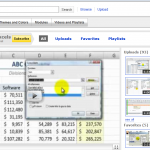
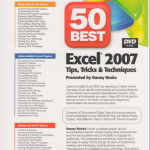
 Today, I launched my new online bookstore for The Company Rocks. I am offering my Instructional DVDs for sale individually or as a set at attractive prices.
Today, I launched my new online bookstore for The Company Rocks. I am offering my Instructional DVDs for sale individually or as a set at attractive prices. 