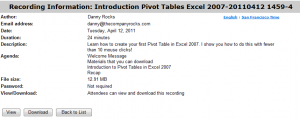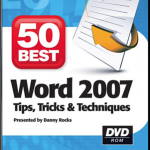Finally! I have figured out a way to allow my viewers to download the Excel Workbooks, Word Documents, PowerPoint Presentations, etc. that I use in my video lessons. For the past few months, I have been able to give you a direct link to download the Adobe Acrobat files that I create. For example:
My problem has been that – Starting in Office 2007 – the underlying file structure of each program (Excel, Word, PowerPoint, etc.) has changed and it is no longer possible to “Publish to the Web” the worksheets, documents and presentations that I offered in the past. I will spare you the boring details of why and how this has happened, because I have good news for you!
Enter, “The Cloud!”
Cloud Computing
You have probably seen or heard this advertising slogan recently. Here is how I have just discovered how “The Cloud” can work for both you and me:
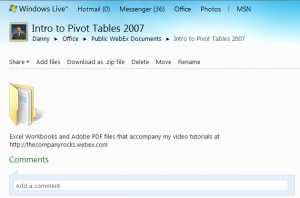 I have created a Danny Rocks “Sky Drive” folder where I can post – and you can download – the Workbooks, Documents and Presentations that I create and choose to share!
I have created a Danny Rocks “Sky Drive” folder where I can post – and you can download – the Workbooks, Documents and Presentations that I create and choose to share!
Initially, I am uploading – and sharing – the workbooks, documents, PDFs, etc. that accompany the extended video recordings that I offer on my http://thecompanyrocks.webex.com site.
This is a new development for me and The Company Rocks. I offer a series of extended length ( 25 minute to 60 minutes) video tutorials.
-
- As I write this posting, I have 4 modules – each offered “free of charge” – for you to view and / or download.
Go to http://thecompanyrocks.webex.com to see what I currently offer you!
My Next Level of Product Offerings
I am on a journey to evolve the range and detail of the products and services that I offer you, my loyal viewers and subscribers. I wnat to be responsive to your needs. So, that meanrs that the more feedback that I get from you – my viewers and subscribers – the better I can structure my offerings. I welcome your feedback!
Based on some great feedback from my viewers and subscribers, I have just begun to create a series of extended length ( 25 to 45 minutes) video tutorials. The initial tutorials will be offered “free of charge.” Other video tutorials will be carry a modest – I might add, aggressive – pricing model! My goal is to give you the product and content that you need at a price that is mutually acceptable! You, and your level of supposrt will tell me what is acceptable – please give me your feedback!
Extended Video Tutorials Now Online
You can now view or download – after registering – at WebEx by Cisco – for these video tutorials that I have posted:
- Introduction to Pivot Tables in:
- Merge Mailing Labels in:
I hope that you find these links and videos helpful. Please add your feeback via the comments section below this post.
Sincerely,
Danny Rocks