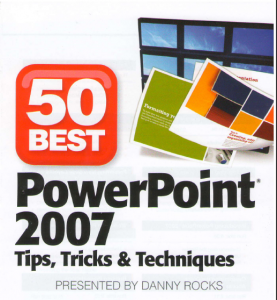Have you been asked to speak or deliver a presentation at an upcoming event? Once you have accepted the invitation to speak or present, you need to start preparing. Where do you begin?
Successful presenters follow a process. They have a system which they have developed over the years. They use a checklist of Best Practices to help ensure that they deliver successful presentations every time!
So, you may be asking … “Where do I get a list of tips? Has someone created a checklist that I can use?”
Fortunately, you have come to the right location! I have created a checklist of “20 Tips for a Successful Presentation” that you can download – for free!
Click on this link to download my 20 Tips for a Successful Presentation as an Adobe PDF.
Here is my list of the 20 Tips that I use whenever I speak or deliver a presentation. These are also the tips that I share with my clients when I coach them to deliver successful presentations. You will learn about:
- How to discover your “Words-per-Minute” (WPM) Count
- The “B-L-O-T” (Bottom Line On Top) Technique
- The “Power of the Pause”
And 17 additional tips. Be sure to download the complete checklist of “20 Tips for a Successful Presentation” to get more information about each tip:
Tips While Preparing Your Presentation
- Tip #1 – Prepare with your audience in mind
- Tip #2 – Begin your presentation with “The End in Mind”
- Tip #3 – Use the classic model to structure your presentation
- Tip #4 – Prepare by writing out your presentation
Click on this link to download your copy of my 20 Tips for a Successful Presentation
Tips for Delivering Your Presentation
- Tip #5 – Memorize two sections of your presentation
- Tip #6 – Communicate and confirm your equipment needs in advance
- Tip #7 – Get comfortable with the physical setting
- Tip #8 – Your audience will “Tune-in / Tune out” during your presentation
- Tip #9 – Remember the “Power of the Pause!”
- Tip #10 – Maintain Eye-contact with your audience
- Tip #11 – Pace your presentation
Follow this link to download a PDF of my 20 Tips for a Successful Presentation
Tips for Creating PowerPoint Slides
- Tip #12 – You are the Presentation!
- Tip #13 – Do not write complete sentences on your slides!
- Tip #14 – Take advantage of the “White Space” on your slides
- Tip #15 – Choose appropriate visual images
Want to get a copy of this checklist – complete with details for each of these tips? Click here to download 20 Tips for a Successful Presentation as a PDF.
Do you want to learn how to use PowerPoint effectively? Click on this link to learn more about my DVD-ROM, “The 50 Best Tips for PowerPoint 2007”
Tips for Engaging Your Audience
- Tip #16 – Phrases to avoid
- Tip #17 – Phrases to substitute
- Tip #18 Encourage audience questions
- Tip #19 – Audiences remember stories
Get your free copy of this checklist. Click on this link to download 20 Tips for a Successful Presentation
Tip for Delivering a Successful Presentation
- Tip #20 – Visualize your Successful Presentation!
So, there is the checklist that I use. Be sure to download your copy to learn more about each of these “20 Tips for a Successful Presentation.”
Do you have a favorite tip? What works for you? Add your comment in the area below this article. Or you can send it to me via email: danny@thecompanyrocks.com
Read or Forward this Article from Ezine Articles Website
A variation of this article is purclished on the Ezine Articles Website – www.ezinearticles.com where you can read it or forward it to your friends and colleagues. Click here for the direct link to the article.
Invitation to Visit My New Online Shopping Website
I have just opened my new, secure online shopping website. I invite you to visit http://shop.thecompanyrocks.com to see all of the products and resources that I offer.